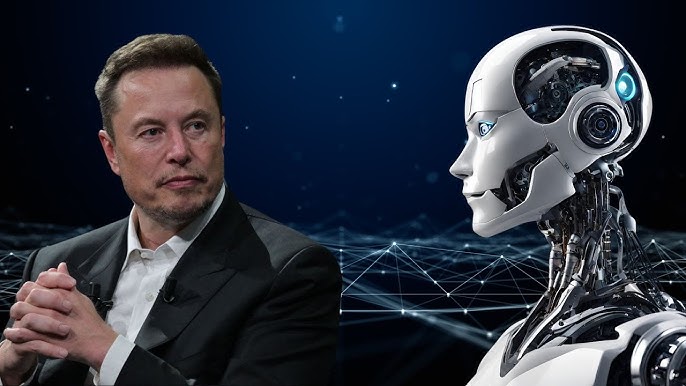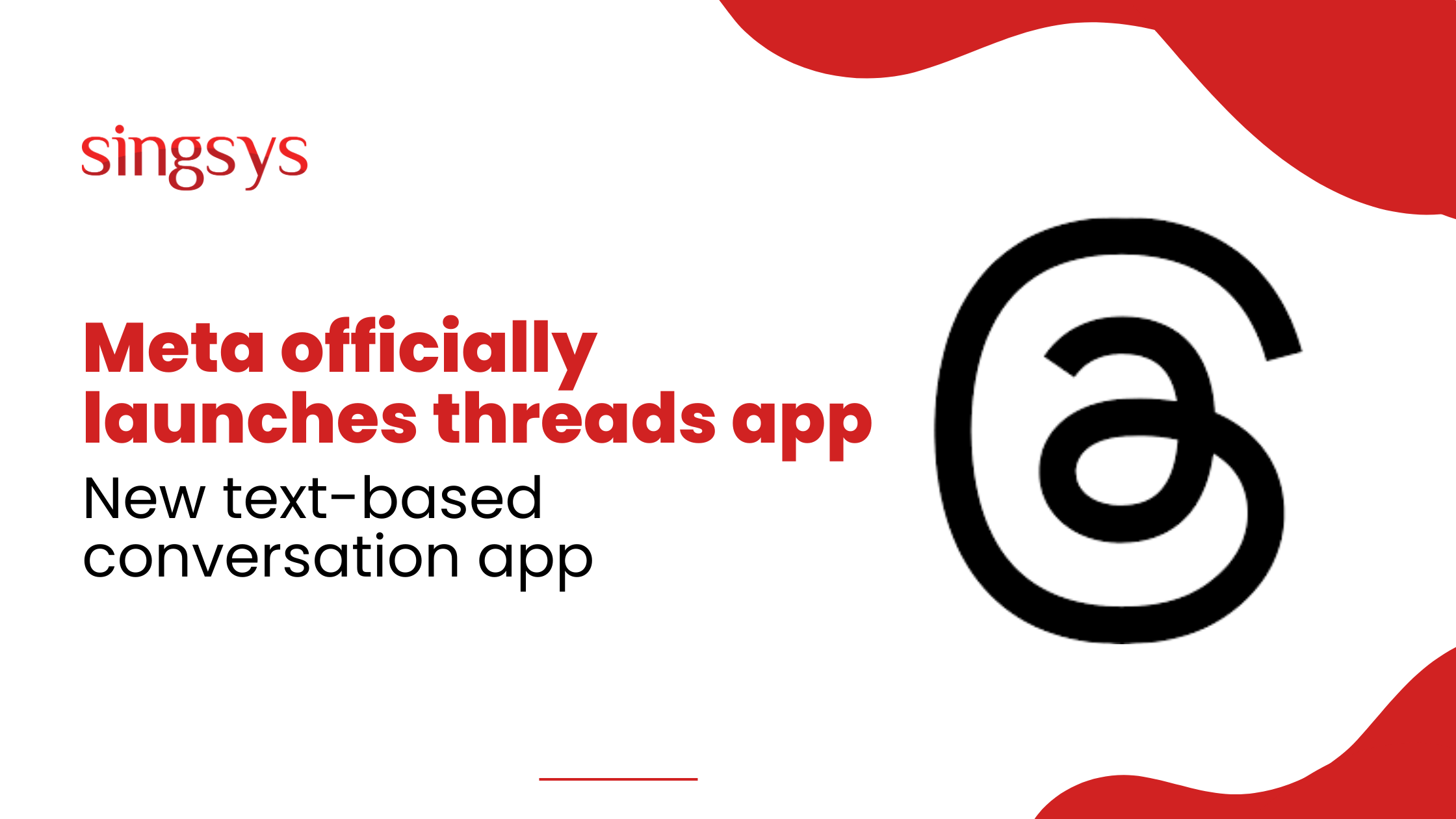⚠️ What Happens Post–October 14, 2025?
Windows 10 will continue working, but will no longer be updated, leaving it vulnerable to new threats PureinfotechMicrosoft.
Security risks will grow over time as unpatched vulnerabilities accumulate, making your system a target for malware, ransomware, and other exploits .
Software compatibility may decline, as developers drop Windows 10 support and Microsoft ceases compatibility updates for Microsoft 365 apps The Windows Club+15Pureinfotech+15Wired+15.
✅ Your Options at a Glance
1. Upgrade to Windows 11 (Free if Eligible)
Best long-term solution: secure, regularly updated, and loaded with new features and performance improvements .
Most PCs meeting basic specs (1 GHz dual‑core CPU, 4 GB RAM, 64 GB storage, TPM 2.0) qualify Laptop Mag.
Use PC Health Check or Windows Update → “Check for updates” to see if you’re eligible Geeky Gadgets+8techadvisory.org+8The Windows Club+8.
2. Continue with Windows 10 + Extended Security Updates (ESU)
Microsoft offers an ESU program:
Consumers: $30 for one additional year of critical updates (until late 2026) techadvisory.org+9Wikipedia+9Beebom+9.
Businesses: $61 for year one, doubling annually up to three years (until 2028) Digital Citizen+2Computerworld+2Beebom+2.
Free one-year ESU available via Windows Backup or redeeming 1,000 Microsoft Rewards points Microsoft+6Computerworld+6Times of India+6.
3. Buy a New Windows 11 PC
Ideal if your current system fails to meet Windows 11 requirements. Buying a modern laptop or desktop is often easier and more efficient than upgrading old hardware TechRadar+5Laptop Mag+5techadvisory.org+5.
4. Switch to Another OS (Linux / ChromeOS Flex)
Linux (e.g., Ubuntu, Mint) offers secure, free, regularly updated alternatives—great for tech-savvy users .
ChromeOS Flex transforms your PC into a lightweight, web-first Chromebook experience Pureinfotech+1Wired+1.
5. Use Windows 10 IoT or LTSC Versions (Specialized Needs)
Windows 10 LTSC (IoT Enterprise) is supported until 2032, but is intended for specialized equipment and not general consumer use Laptop Mag+11Laptop Mag+11Pureinfotech+11.
🛠 Recommended Action Plan
Check Windows 11 compatibility using PC Health Check or via Windows Update.
Back up your data—use OneDrive or external storage Pureinfotech+5The Windows Club+5techadvisory.org+5Microsoft.
Decide based on results:
Eligible → Upgrade to Windows 11.
Ineligible but need more time → Use ESU or consider alternative OS.
Hardware outdated → Upgrade your PC.
If sticking with Windows 10, invest in:
Antivirus software
Regular updates for all apps
Strong browsing habits Digital Citizen+8techadvisory.org+8Pureinfotech+8Laptop Mag+14The Windows Club+14Beebom+14TechRadar+1Microsoft+1Wired.
🧭 Final Thoughts
Free Windows 11 upgrade is your safest and most future-proof option.
ESU can be a viable fallback if you need extra time.
Switching OS or hardware makes sense if you’re seeking longevity or enhanced security.
Using Windows 10 past end of support is risky—security threats and software issues will grow over time